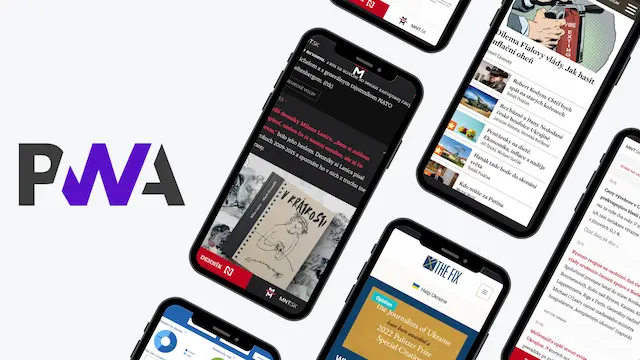We understand that creating various ads positions can be time consuming and stressful. Whether it’s a choice of where to place each individual banner ad, or the correct setting of the sizes of the displayed ads, so they fit nicely into the overall design of the website.
To simplify this process for our clients we’ve come up with a simple solution which consists of our ready-to-use ad codes suitable for the most common and top performing ads placements.
Once you follow our recommendations on where to place each individual ad code, we guarantee that you will get the most out of it while avoiding any incorrectly displayed ads which might overlap the content or break the website’s layout.
What do ready-to-use ad codes consist of?
- the main <head> tag
- header banner ad
- inside content banner ads
- sidebar banner ad
- outstream video ad
- sticky (adhesive) ad
- native after content ad
The main <head> tag
The main head tag is necessary to run FatChilli ads at your site. It needs to be implemented in the <head></head> section of your website. This code also enables the interstitial (vignette) ad.
More information about interstitial ads here:
Header banner ad
The horizontal ad that expands to the full width of the website’s layout. It performs best while implemented at the very top of your magazine, for example right under the header or menu, depending on your website’s design.
Inside content banner ads
Within our ready-to-use ads package there are 3 ad tags especially suitable for your articles (or feed) pages. The “before_”, “in_” and “after_” content ads are responsive and expand to the max width of the parent element. They may display various square or horizontal banner sizes.
Sidebar banner ad
Since standard magazine designs also use a sidebar or widget on their pages, we have added a vertical banner ad to our package as well. The sidebar banner displays vertical or rectangular ad sizes including 300x600 or 300x250 and performs best when inserted in the sidebar.
Outstream video ad
In-article or outstream video ad tag displays video ads within your articles pages which stay visible while scrolling in both directions.
Set this code in your article section, approx. after the 4th or 5th paragraph, depending on your website’s design. Just make sure it is below the fold.
Sticky (adhesive) ad
The sticky ads, also known as horizontal or adhesive ads are landscape-sized display ads anchored to the bottom of a website. It performs best when placed anywhere in the <body> section of your site.
Native after content ads
This ad format displays various ads that look like content suggestions. It performs best when positioned at the end of the articles.
We do not support any duplicates, therefore each of our codes can be used only once per page. In case you need codes for more positions, feel free to contact your Account Manager.
Please, do not add any custom CSS to our ad codes on your site. In case there is a problem with incorrectly displayed ads, or you just need to change the banner sizes, contact your Account Manager and they’ll set this up for you on our end.
You can find our ready-to-use ad codes in your reporting dashboard at my2.fatchilli.media, specifically in the “Ad tags” tab. If you do not have access there, ask your Account Manager for help.
To avoid any errors and to make sure our codes work properly, make sure they are not cached internally or minified. Also, make sure not to refresh our tags automatically.
Enjoyed the post? Share it.
A performance-driven strategist passionate about data-powered advertising solutions.