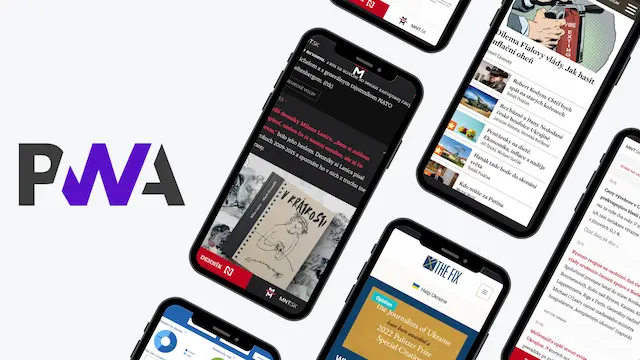You can find this unit in the reports with the string “interstitial” in ad unit name (for example “your_domain/interstitial”).
A) You can prevent Interstitial Ads from appearing at the website by modifying the main <head> code. After you do this change and save your ad code, FatChilli Interstitial Ads will no longer appear on your website (You can also apply this setting to just certain URLs).
Keep in mind that by disabling this feature you may decrease your potential earnings.
To stop Interstitial Ads insert the following parameter in the head code:
“interstitialAdsEnabled: false” to “window.protag.config”
Example:
<script type="text/javascript">
window.protag = window.protag || { cmd: [] };
window.protag.config = { childADM: 'YourID', l: 'FbM3ys2m', interstitialAdsEnabled: false };
window.protag.cmd.push(function () {
window.protag.pageInit();
});
</script>
Note: If you’re not using childADM and l parameters, you’ll need to add window.protag.config to your code:
<script type="text/javascript">window.protag = window.protag || { cmd: [] };window.protag.config = { interstitialAdsEnabled: false };window.protag.cmd.push(function () {window.protag.pageInit();});</script>
B) You can always contact your Account Manager to disable FatChilli Interstitial Ads globally on your website or contact us at [email protected].
Note: interstitialAdsEnabled: false work for websites using Protag 1.2.0 version. If interstitialAdsEnabled: false doesn’t work at your website, please contact us.
Enjoyed the post? Share it.
A performance-driven strategist passionate about data-powered advertising solutions.